主题
定制元素
CommandBars(CommandBarId).Controls
定制元素对象,即 CommandBars.Controls,是指我们自定义元素的总开关(Controls 可理解为复数形式的控制列表)。
下面我们将以【开始 Tab】为例,讲解如何在其中添加【自定义按钮】以及【自定义下拉组件】。
添加前
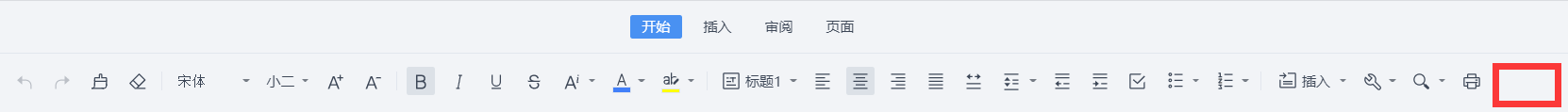
添加后
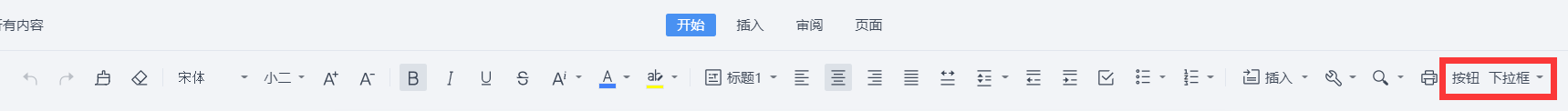
当然,在这之前,我们需要了解下 CommandBarId:
| CommandBarId | 位置 |
|---|---|
StartTab | 工具栏-开始 Tab |
InsertTab | 工具栏-插入 Tab |
ReviewTab | 工具栏-审阅 Tab |
PageTab | 工具栏-页面 Tab |
更多的可见 可定制列表
语法
表达式.CommandBars(CommandBarId).Controls
表达式:文档类型应用对象
示例
//@file=base.docx
async function example() {
await instance.ready();
const app = instance.Application;
// 通过 CommandBar 的 Controls 对象,可获取到对应类型的内容集合,从而做新增操作或者获取到具体内容进行操作
// 定制元素对象:【开始 Tab】
const controls = await app.CommandBars('StartTab').Controls;
// 新增按钮型定制元素
const controlButton = await controls.Add(1);
controlButton.Caption = '按钮';
// 新增下拉框型定制元素
const controlPopup = await controls.Add(10);
controlPopup.Caption = '下拉框';
}